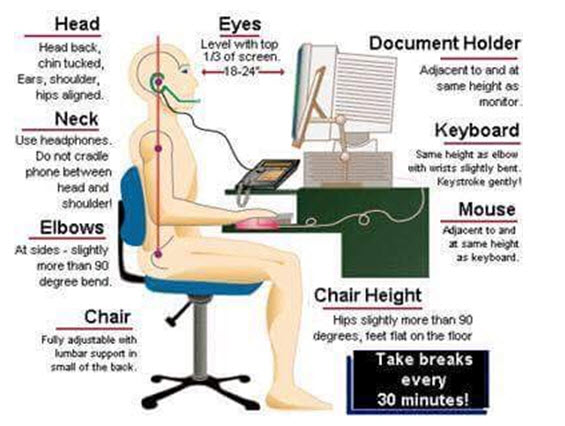If someone were to come by your office and take a candid photo of you working at your desk, would you look like this?
Dr. James Levine, director of the Mayo Clinic-Arizona State University Obesity Solutions Initiative, coined the mantra that “Sitting is the new smoking”. He summarized his findings as follows, “Sitting is more dangerous than smoking, kills more people than HIV and is more treacherous than parachuting. We are sitting ourselves to death.” Dr. Levine received a great deal of attention due to the provocative nature of his statement, but we shouldn’t be surprised. The correlation between our increasingly sedentary lifestyles and rising obesity rates are undeniable. Standing desks, treadmill desks, and other modern innovations may have limited the duration we need to sit, however, if you work in an office you are going to need to sit down from time to time. It is important to remember that it is not only the total time you spend sitting that matters, but also how and for what duration you sit that matters.
For many of us, this isn’t much of an exaggeration. Sitting in this manner not only is sedentary, but it can lead to neck, back, and hip issues. Tissues become stiffened in as little as 45 minutes. In effect, sitting with poor posture creates several “mini traumas” throughout your body. Luckily, there are a few simple steps you can take to improve your posture at the office:
Sit to create a series of right angles at your elbows and hips.
Make sure your desk fits you such that your feet can rest comfortably on the floor. If you are shorter, the floor might need to come up (via a foot rest). If you are taller, you might need to raise the desk up.
Position your monitor so that the center of the screen aligns with the height of your chin.
Make a circle with your hands. Place everything you use on a regular basis within that arms-length radius.
If your job involves multiple functions, arrange your workstation in an L-shape and swivel your chair back and forth.
Take a break every 30 – 45 minutes. Get up, stretch, and get a drink of water. There are a number of tools that will help remind you. Check out this post on How to Break the Workstation Chain.
When you are in meetings, try to arrive early to get a seat that faces the screen if there is going to be a presentation. Consider screen sharing apps to reduce eye and neck strain.
If you are on the phone a lot, get a headset.
If you work from home the same guidelines apply – invest in a USB keyboard and mouse if you have a laptop.
If you work from a standing the desk, the same ergonomics apply in terms of your arms at 90 degree angles and the position of the monitor.
You will know you are doing it right, when you look something like this:
Give it a try for a week and see if you notice any positive improvements in your neck, back or hips. It may feel awkward at first but stick with it. Overcoming what could be years or decades of bad posture isn’t a quick fix but it will be worth your persistence.
About Dr. Vincent Brunelle
Dr. Vincent Brunelle, D.C., has been helping his clients alleviate pain, treat past injuries, and prevent future injuries for over 32 years. Dr. Brunelle works with individuals dealing with everyday aches and pains as well as elite athletes looking to return to peak performance. In addition to traditional chiropractic care, Dr. Brunelle is certified in the Functional Movement Screen™, NeuroKinetic Therapy™, and Rehab2Performance techniques designed to help athletes prevent injuries and take their performance to the next level. Learn more at http://www.brunellefamilychiropractic.com/.